Soundcloud To Mp3 Downloader Tool
How to Convert Soundcloud to Mp3 for Free?
At sctomp3tool.com you can easily convert Soundcloud to Mp3 for free, unlimited and absolutely safe. To help you understand the simplest way to use it, we have presented it in the form of 3 simple steps below:
Step 1: How to get Soundcloud song link
If you are using a phone, tap the "Share" icon on the SoundCloud song, then select "Copy Link".
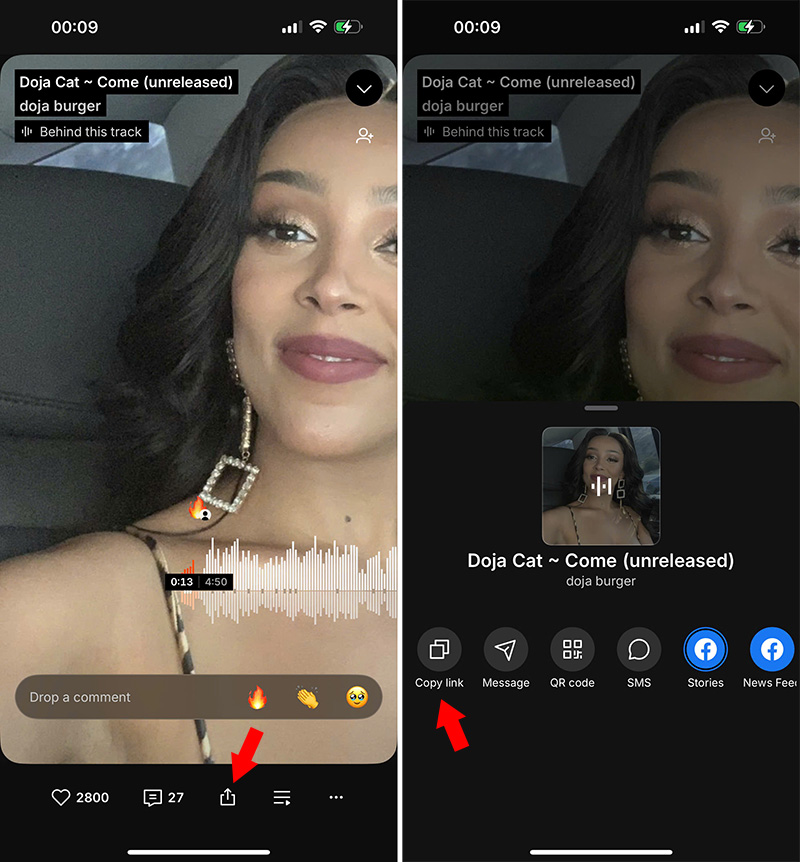
If you are using a PC, open the SoundCloud song on your browser and copy the song link from the address bar.
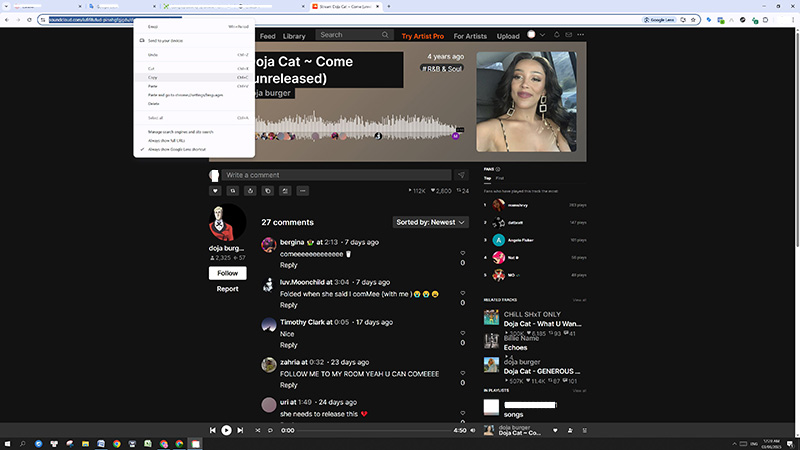
Step 2: Convert Soundcloud to Mp3
After copying the SoundCloud song link, go to sctomp3tool.com, paste the link into the Soundcloud Track Link box, and then click "Download MP3 Track".
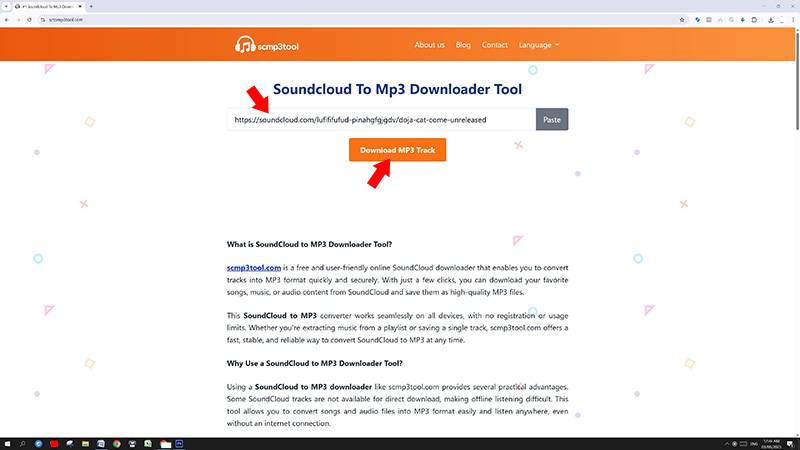
Step 3: Save the Soundcloud music file to your computer
After a few seconds, the system will complete the Soundcloud to Mp3 conversion process. Next, click "Download MP3 Track" to download the Soundcloud music file.
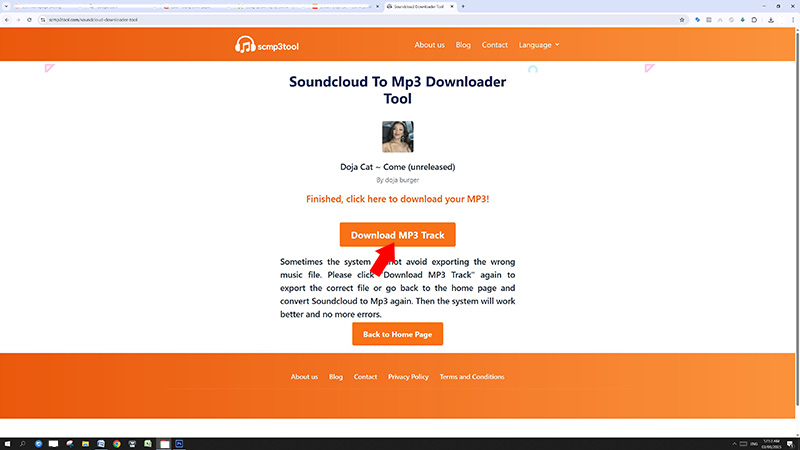
So you have successfully used Soundcloud downloader. If you have any problems, do not hesitate to contact us for support.
Why should you use our Soundcloud downloader?
When you use Soundcloud downloader, is the thing you worry about the most is whether it is safe or not? Don't worry, we have a separate team that is always on duty and prevents unexpected attacks on this website.
On the other hand, we are not the creator of Soundcloud music files, but we only support you to download music files directly from Soundcloud and those are public music files, so it can be said that it is absolutely safe for your device.
We also do not store any music files on our server, the system will reset immediately after you exit the browser.

The second thing you care about is, is there any charge for converting Soundcloud to Mp3? Absolutely not, our Soundcloud downloader is completely free, you can download as much as you want, wherever and whenever you want.
Some other Soundcloud downloaders only allow you to use it on your computer, if you use your phone to convert Soundcloud to mp3 it will not work. But with our Soundcloud downloader, that's not the limit. Whether you're using a PC, phone, or tablet, whatever your operating system.. our site supports it all.
Some other Soundcloud downloaders require you to sign up for a new account which gives you unlimited usage. We don't, you don't need to sign up for an account which saves you a lot of time.
The music files you convert on our website are in original quality, so it is the best quality music file for you.
Some more questions about this Soundcloud Downloader
1. Is there any new update for SoundCloud Downloader in 2025?
In 2025, we upgraded the server to a new level, which significantly increased the speed of accessing the website, minimizing the time to convert Soundcloud music links to Mp3 files.
You will not encounter the situation of the website being suspended when accessing too many times. The entire time to download a Soundcloud song takes only a few seconds.
2. Why doesn't this Soundcloud tool convert MP3 tracks correctly?
Yes, in the past you would find that this tool did not convert the Soundcloud track you wanted. However, since we upgraded our servers, that situation has almost never happened, if it does, it is only a very small percentage.
A tip to help you download the correct music file is to try converting again if the previous attempt failed.
3. How long does it take to convert a Soundcloud song to Mp3?
Previously, it took 5 to 10 seconds to convert a Soundcloud song to Mp3. But since we upgraded the system, it took less than 3 seconds to get the result. Unless your internet connection has problems, it will take longer.
4. Can I use Soundcloud Downloader multiple times without any restrictions?
Oh of course, as we wrote above, this tool is completely free and has no frequency limit. So it can be said that you can use it continuously 24 hours a day, just be afraid that you are not healthy enough.
5. What if the download doesn't start?
First, check your internet connection. If it is fine and you still cannot convert Soundcloud to mp3, please contact us immediately so that our technicians can fix it soon.
6. Where are my downloaded MP3 files saved?
After you finish converting Soundcloud to mp3 and click "Download MP3 Track", the music file will be saved to the browser's default download folder.
For Chrome browser on PC, it is the "Downloads" folder including Windows and macOS operating systems. If you don't know where this folder is, press Ctrl + J (Windows) or Command + J (Mac) to access the download history.
For mobile, check the File Manager or Music folder on your device. If you are using Chrome on mobile, the music file will be saved to the Chrome folder located in the Files folder. If you still can't find it, type the song name in the search box of the Files folder.
7. Does sctomp3tool.com store any user data or song files?
No! We respect your privacy. Our SoundCloud downloader uses HTTPS protocol so it is very safe. We also do not store user information, do not store any Soundcloud music files, our server is just an intermediary to help users download music files more simply.
